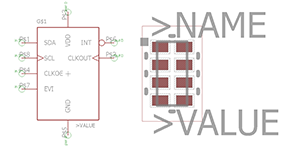CAD Library
We have created extensive CAD libraries so you can access the tools, software and information needed to create your own PCB designs. Below you will find information and downloadable resources to assist with some of the world's leading PCB design software including Altium, Autodesk and Pulsonix. We offer no-obligation advice to ensure you get the Autodesk, Pulsonix or Altium information you require.
TechPoint Golledge Altium Designer Part Library
Altium Designer is a powerful PCB design software used by engineers and designers to create electronic circuits. It offers an integrated environment for schematic capture, PCB layout, simulation and manufacturing preparation. The success of Altium Designer in the electronic design automation market is due in no small part to their belief that "The greatest challenge for successful products today lies in the design process".
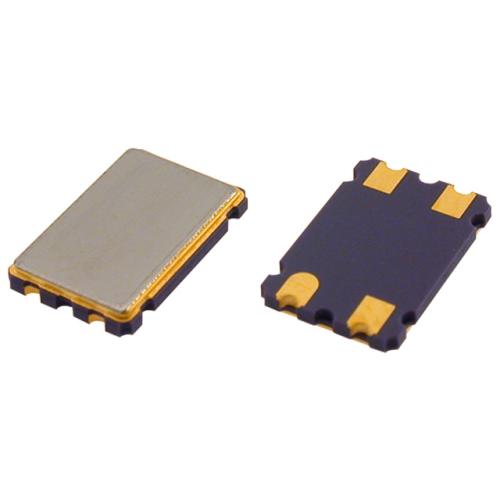
TechPoint Golledge Electronics Pulsonix CAD Library
Pulsonix is an Electronic Design Automation (EDA) software suite used for schematic capture and PCB layout design. It offers features like high-speed design tools, spice simulation, advanced auto-routing and 3D visualization. The latest version, Pulsonix 13.0, includes enhancements like impedance-controlled routing, improved FPGA support and a photo-realistic 3D viewer
To install the Golledge Pulsonix library within Pulsonix software simply download the Golledge library and then copy the Golledge library files from the downloaded zip package into the Pulsonix MasterLibraries directory. Full installation instructions are contained within the readme.txt file of the TechPoint Golledge library download.
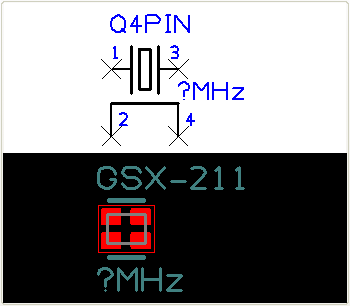
TechPoint Golledge Autodesk (Eagle) Fusion Library
Autodesk (Eagle) Fusion is an electronic design automation (EDA) software used for schematic capture and PCB layout. Eagle is now integrated into Autodesk Fusion, offering a unified design platform that combines schematic, PCB, simulation and mechanical design.
You can download the most recent version of the TechPoint Golledge Fusion library here which can be installed simply by dragging the library package into the 'lbr' folder within Fusion.